Plugin review – Restrict Widgets
I’ve been using Conditional Widgets for more than a year to control where any given WordPress widget appears (by default, every widget shows up everywhere, which is often not what you want to happen).
On a recent client project, though, Conditional Widgets wouldn’t work, because this particular project had a number of custom post types.
A custom post type is like a special type of blog post – for instance if you have a site about movies, you might have a custom post type for Movies and another custom post type for Actors, that are totally separate from the rest of your blog. It keeps the different types of blog posts from getting displayed together in the same place.
Anyway, Conditional Widgets has a flaw – it doesn’t support custom post types. So my client couldn’t prevent a widget from appearing on certain parts of her site (not without some coding, which my client shouldn’t have to learn).
Happily I found Restrict Widgets. It’s current with WordPress 4.1, has over 29,000 downloads and an average rating of 4.8 out of 5. If you’re looking for a new widget, always look at what others are saying about it! And make sure it works reliably with your version of WordPress.
Restrict Widgets is very simple to use – it’s a little dialog box that shows up on the bottom of each widget in the editor page. All you need to do to show or hide a widget is (1) choose whether to show or display and (2) choose the page, post or other type of content page to affect.
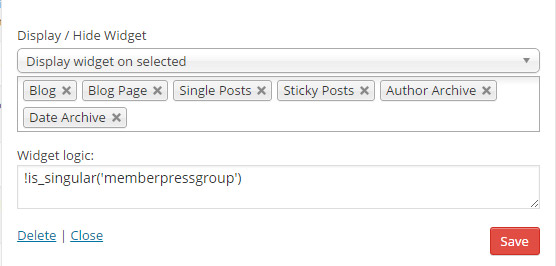
In the image above you can see I’m displaying this particular widget on the Blog, Single Posts, Sticky Posts, and in certain Archives. I could just as easily choose particular pages (every option is in a list that appears when you click the box with the grey tags in it).
In addition you can pick custom post types, individual blog categories, pages like the 404 error page or front page of your site, whether the user is logged in or not, and whether the user is on a mobile device or not. It works well and is very easy to use.
You can also control which types of users can access particular widgets or sidebars in your site. For example, you can make it so that only Admins have the ability to edit certain widgets in certain sidebars. It does work in WordPress Multisite.
The interface is really simple compared to Conditional Widgets and took a little getting used to for me, but it really is easy to use. If you need more control over what’s appearing where on your site, give Restrict Widgets a try.
Disclaimer: check for yourself before using any plugin and make sure it is updated for the current version of WordPress. It’s also a good idea to see if the developer is answering support questions if it’s a complicated plugin. Using older plugins is at your own risk.
