WordPress Admin Menu Items Moving or Disappearing in Chrome
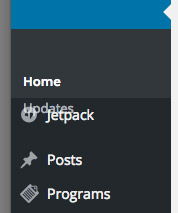 If you’re using Chrome and seeing your admin menu items jump around or hide, it’s not WordPress – it’s a known Chrome bug and it is going to be fixed in a soon-to-be released version. But in the meantime, here’s how to fix it.
If you’re using Chrome and seeing your admin menu items jump around or hide, it’s not WordPress – it’s a known Chrome bug and it is going to be fixed in a soon-to-be released version. But in the meantime, here’s how to fix it.
In Chrome open a new tab and paste or type this in the address bar:
chrome://flags/#disable-slimming-paint
Enable the first item in the list you see and make sure the second item is not enabled. Then restart Chrome and the problem should be fixed.
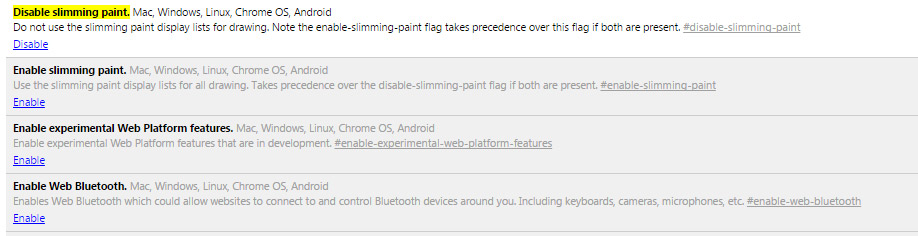

Thank you so much for this. The bug was driving me nuts.
Me too!